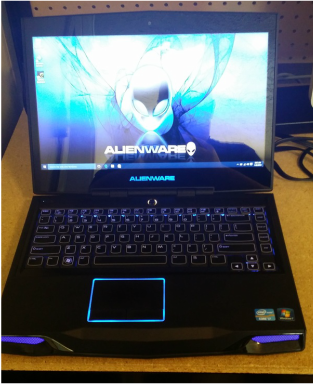 Great little gaming system - has a new screen, power switch, new samsung battery, memory upgraded and a brand new SSD solid state drive card installed. Super fast and loads windows 10 within 30 seconds. The Laptop has the following specs - core i7 3610qm, 12gb ddr3 ram, 128gb ssd, 750gb hdd, bluray player, and Nvidia gt 650m 2gb card - this will play most if not all older games like witcher 2, battlefield 4, mass effect 3, bioshock infinite and more. Everything looks and works like brand new
7 Comments
 Microsoft isn’t forcing Windows 7 and 8.1 users to upgrade to Windows 10, but they are pushing it on them pretty aggressively. Windows 10 is now automatically downloaded to all Windows 7 and 8.1 machines as a “recommended update” with the Windows Update tool—whether you want it or not. (Before it was just an "optional update" Microsoft already made a similar push for Windows 10 last fall, but now they are pushing Windows 10 even harder. The change is meant to make the transition to Windows 10 easier for those who still haven’t upgraded, but the automatic download can be frustrating for some users especially for those in the buisness world who have to stick with windows 7. The download is at least a few gigabytes in size, so if you have a capped data connection, or have no interest in upgrading ever, the automatic download just ends up using data and taking space. Fortunately, in a previous blog we showed you how to stop the windows 10 update and that process still works. You can also just stop windows updates from automatically downloading and installing - this will stop the update too, just make sure you install the important security updates regularly. If you need to keep windows 7 or 8.1 and would like us to help you stop the windows 10 update from happening on your computer - just call us and we can help you out. |
JasonOwner of Byteback Computers, LLC Archives
June 2021
Categories |
Proudly powered by Weebly

 RSS Feed
RSS Feed