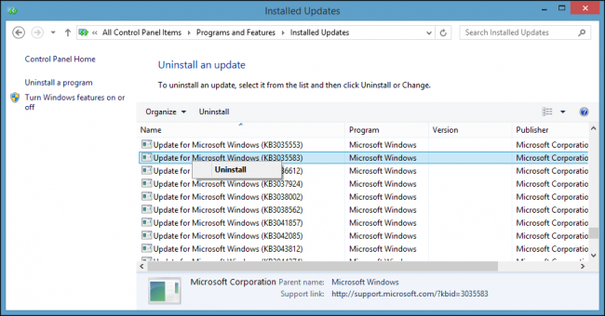 Windows 10 is nice but there are several PC users who still love windows 7 and want to keep using the software for the foreseeable future. However windows installed the windows 10 update software on most systems. So there is a windows 10 icon on the taskbar and some users have reported getting an error message that GWX.exe has stopped working. So here are some instructions on getting rid of the windows 10 GWX update software and stop the notifications. The update that you will need to remove is KB3035583. To remove KB3035583, first open Windows Update and click “Installed Updates” in the bottom-left corner. To quickly find KB3035583, you can sort by name. Once you’ve located it, right-click and choose “Uninstall”. Then make sure after the restart that you go into windows update and HIDE that update from installing into your system again. If you need help in getting this done – feel free to give us a call and we can get it done for you fast through our remote support system
2 Comments
9/18/2017 04:22:38 am
I really wanted to get such information because I am really very tired of getting the update notifications from the Windows 10. Thanks a lot for sharing this useful content and now I can easily block all the update notifications.
Reply
Leave a Reply. |
JasonOwner of Byteback Computers, LLC Archives
June 2021
Categories |
Proudly powered by Weebly

 RSS Feed
RSS Feed